SEO Power Play: Chapter 3.2 – On-Page SEO Optimization
Introduction
Search Engine Optimization (SEO) is a vital component of digital marketing that determines how well a website performs on search engine results pages (SERPs). By optimizing your website’s content, structure, and elements, you can improve your visibility and attract more organic traffic. One such essential but often overlooked SEO element is header tags. These tags, when used properly, can have a significant impact on both user experience and search engine ranking. They are an integral part of on-page SEO, helping organize content, enhance readability, and guide search engine crawlers in understanding the structure of your pages.
In this comprehensive guide, we’ll explore the role of header tags in SEO. We’ll discuss what header tags are, why they matter, how to use them effectively, and how they can benefit your website’s performance. Whether you’re a beginner or an experienced digital marketer, understanding the nuances of header tag optimization will give you an edge in improving your site’s SEO.
Table of Contents
Let’s dive in!
1. Understanding Header Tags
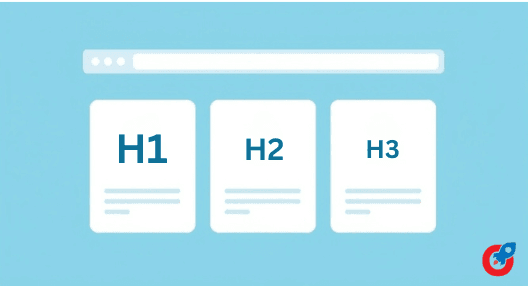
What are Header Tags?
In HTML, header tags (H1, H2, H3, H4, H5, H6) are used to define headings on a webpage. These tags serve to organize content and structure it logically. For example, the H1 tag is typically used for the main title or headline of a page, while subsequent tags (H2, H3, etc.) represent subheadings and subtopics. By creating a hierarchy of headers, you provide both users and search engines with a clear and concise structure to follow.
The Different Levels and Their Functions
- H1 Tag: The H1 tag is the most important heading and represents the main topic of the page. You should only use one H1 tag per page, as it tells search engines what the page is primarily about. It should ideally include your primary target keyword or phrase.
- H2 Tags: These represent major sections of content under the H1 heading. You can use multiple H2 tags to break down the content into different segments, making it easier to read and navigate. H2 tags provide further detail on the main topic.
- H3, H4, H5, and H6 Tags: These headers are used for more specific subheadings under each H2 section. For instance, if your H2 tag discusses “How Header Tags Improve SEO,” your H3 could discuss “The Role of H1 Tags” or “The Impact of Structured Content.” The further you go down the hierarchy, the less important the tags are for SEO, but they still help with content organization.
How Header Tags Structure Content on a Webpage
When used effectively, header tags provide structure to your webpage content, helping users and search engines alike navigate your page. Header tags guide readers through different sections, allowing them to quickly identify the main topics and subtopics. This makes your content more digestible, especially when dealing with lengthy or complex information.
For search engines, header tag signal the importance of various sections of your content. By breaking down your page into clear headings, search engines can better interpret the relevance and hierarchy of your content, which ultimately impacts SEO performance.
The Relationship Between Header Tags and SEO
Header tags play a critical role in on-page SEO. They help search engines understand what a page is about by structuring content in a way that’s easy to parse. When you use appropriate keywords in your headers, it signals to search engines that your content is relevant to specific search queries. Moreover, well-structured content is more likely to rank higher because it enhances readability, which is a ranking factor for Google and other search engines.
2. The Importance of Header Tags in SEO
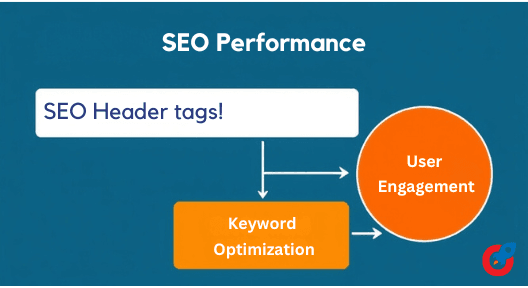
Improving User Experience by Organizing Content
One of the most important roles of header tags is to enhance user experience. Imagine reading a webpage without any headers or subheadings—it would be difficult to follow and navigate, especially if the content is long. Header tags break down the content into digestible sections, making it easier for users to skim through and find the information they need quickly. This improves the overall user experience, keeping visitors engaged for longer periods.
Role in Improving Content Accessibility and Readability
For people who use screen readers, header tags are essential for accessibility. Screen readers rely on the HTML structure to help users navigate the content. Proper use of header tag allows users to easily jump between sections, making the content more accessible. Moreover, well-organized headers improve readability, as they allow users to quickly understand the structure of the page.
SEO Benefits of Using Header Tags
1. Keyword Optimization
When you include relevant keywords in your header tags, you help search engines better understand the content of your page. By targeting specific keywords in headers like H1 and H2, you signal to search engines what your page is about. This boosts your page’s chances of ranking for those terms. However, it’s important to use keywords naturally and avoid overstuffing, which can harm your SEO efforts.
2. Enhancing the Relevance of Content
Search engines use header tags to gauge the relevance of content to a given search query. A well-optimized H1 and H2 tag structure helps search engines understand what your page is about and improves its chances of ranking higher for related search queries. This relevance is a major SEO benefit of properly using header tags.
3. Helping Search Engines Understand Page Structure
The structure of your content is key for search engines when it comes to indexing and ranking. By using a logical hierarchy of header tags, you help search engines crawl and index your content more effectively. The clear distinction between the main topic (H1), sections (H2), and subsections (H3 and beyond) ensures that search engines can properly evaluate the content’s value.
Case Studies or Examples
For example, a study by Backlinko found that pages with properly structured headers tend to perform better in search rankings. Websites that use H1 tags effectively and maintain a logical hierarchy of H2 and H3 tags tend to see improvements in both organic traffic and engagement metrics. In another case, a site that optimized its header tags by including long-tail keywords saw a 40% increase in organic search visibility.
3. How to Use Header Tags Effectively for SEO
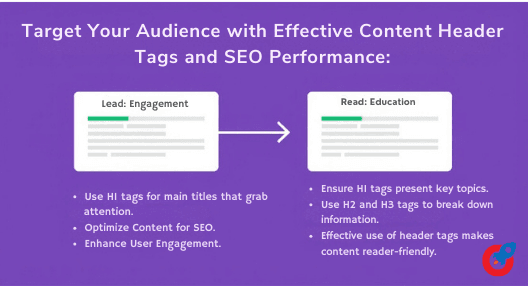
Best Practices
1. Only Use One H1 Tag Per Page
While it might be tempting to use multiple H1 tags, it’s crucial to stick with just one. The H1 tag is the main headline and should represent the primary topic of the page. Using more than one can confuse search engines about what the page is really about.
2. Follow a Logical Hierarchy (H1, H2, H3)
Maintain a clear and logical structure for your header tags. After your H1, use H2 tags to break the content into major sections, followed by H3 for subsections under each. This logical order helps both users and search engines understand the content flow.
3. Ensure Clarity and Relevance in Header Text
Your header tags should be concise and directly relevant to the content that follows. For example, instead of using a vague header like “Introduction,” try something more descriptive, like “Understanding the Importance of Header Tags in SEO.”
4. Avoid Overuse of Keywords
While it’s important to include keywords in your headers, avoid keyword stuffing. Make sure the text in your header tags flows naturally and is relevant to the content. Overusing keywords can negatively affect readability and SEO.
5. Use Long-Tail Keywords
Incorporating long-tail keywords in your header tags can help you target more specific search queries. For example, instead of just using “SEO Tips,” try “Effective SEO Tips for Small Businesses.” Long-tail keywords are less competitive and often lead to higher conversion rates.
Practical Tips for Optimizing Headers
1. Optimizing Headers for Featured Snippets
Featured snippets are the boxed information that appears at the top of some search results. To optimize your header tags for featured snippets, structure your content in a question-and-answer format. Use your H2 tags to clearly label these sections and use concise, informative answers that search engines can easily pull.
2. Writing Headers That Encourage Clicks and Improve CTR
To improve click-through rates (CTR), make sure your header tags are enticing and clickable. Use language that sparks curiosity, provides value, or promises an answer to a common problem. Headers that appeal to users’ interests are more likely to drive traffic.
4. Common Mistakes to Avoid When Using Header Tags
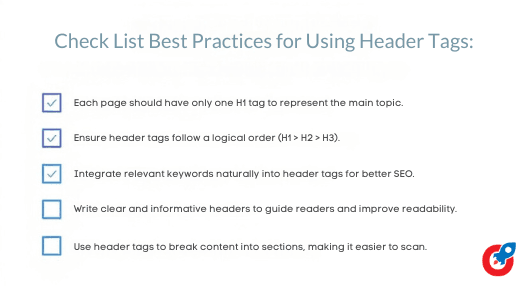
1. Overuse
One common mistake in using header tags is overusing them. It’s essential to maintain a balanced structure when applying header tag to your content. Overusing these tags, especially the H1 tag, can confuse search engines and users alike. Using multiple H1 tags or cluttering a page with unnecessary H2 and H3 tags dilutes their effectiveness. Keep header tags to a sensible number and ensure each one serves a clear purpose in the content structure.
2. Keyword Stuffing in Headers
While using keywords in header tags is crucial for SEO, stuffing them unnaturally harms the content. For instance, overloading a header tag with repetitive keywords detracts from readability and user experience. For example, writing H2: “Top SEO Tips for SEO Optimization” can feel unnatural and spammy. Instead, aim for a balance between keywords and user-friendly text, such as “Essential SEO Tips for Website Optimization.” This improves both SEO performance and user engagement.
3. Ignoring the Logical Hierarchy
Another common mistake is failing to follow the logical order of header tags. Each tag—H1, H2, H3, etc.—has a specific role in organizing the content. Skipping tags or improperly using them, like jumping from H1 directly to H3 without an H2, can make your content appear disorganized. Ensure that your header tag follow a clear hierarchy for better user navigation and search engine understanding.
4. Not Optimizing for Mobile Users
With an increasing number of users browsing via mobile devices, header tags must be mobile-friendly. If your header tags are too large or improperly formatted, they can negatively affect user experience on mobile screens. A mobile-responsive design that adjusts the size and spacing of header tags ensures your content is easy to read and navigate, regardless of the device being used.
5. Lack of Consistency in Formatting Header Tags
Consistency in formatting header tag is essential for a smooth user experience. If the formatting for H1, H2, and H3 tags differs significantly, it can confuse both search engines and readers. Stick to a consistent formatting style for header tags throughout the page. This will help users understand the structure of your content and allow search engines to properly index your page.
5. Advanced Strategies for Using Header Tags in SEO
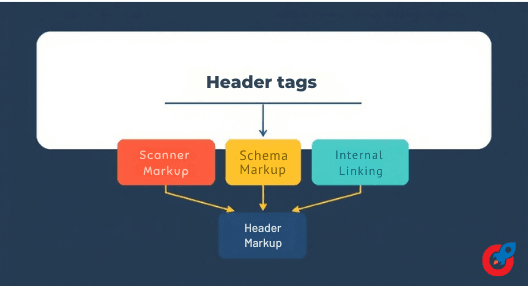
1. Integrating Header Tags with Other SEO Strategies
Optimizing header tag goes beyond just structuring content. By integrating header tags with other SEO strategies, such as keyword optimization and content relevance, you can improve your site’s performance. Using your primary keyword in the H1 tag and secondary keywords in H2 or H3 can help search engines better understand the context of your content. Additionally, integrate header tags with strategies like internal linking to guide users through related content on your site.
2. Schema Markup
Another way to enhance header tag optimization is by integrating schema markup. Schema markup provides structured data that helps search engines understand the content more precisely. For instance, you can use schema to mark up FAQ sections or product listings, and pair these with H2 or H3 tags to improve visibility in search results. This integration can lead to rich snippets, which may increase click-through rates (CTR).
3. Internal Linking Strategies
Header tags are an excellent opportunity to boost your internal linking strategy. For example, including internal links within H2 or H3 tags connects users to other relevant pages on your site. This practice not only enhances the user experience by guiding them to additional content but also helps search engines understand the connections between different pages on your website.
4. Using Header Tags for Voice Search Optimization
With the rise of voice search, optimizing your header tag for voice queries has become increasingly important. Voice searches often involve longer, conversational phrases or questions. Structuring your header tags around long-tail keywords or question-based queries can help improve your chances of appearing in voice search results. For instance, using a H2 tag like “What are the benefits of header tags in SEO?” may match voice queries more effectively than simple, short keywords.
5. Optimizing Headers for International SEO and Different Languages
If your website caters to an international audience, header tags should be optimized for different languages. Make sure that your H1 and H2 tags are localized properly to match the language of your target audience. Additionally, using hreflang tags will ensure that search engines serve the correct version of the page based on the user’s location, improving your site’s international SEO performance.
6. Header Tags and User Engagement
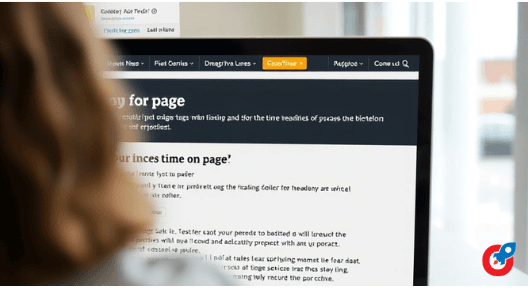
1. Impact on Bounce Rates and Time on Page
User engagement is a crucial metric for SEO, and header tag significantly impact this. Well-structured header tags make it easier for users to navigate your content. A logical and organized header structure encourages users to stay longer on your page and interact with the content. This can lower bounce rates and increase time on page, both of which are positive signals for SEO.
2. Writing Compelling Headers to Increase Engagement
Effective header tags aren’t just about structure—they should also be compelling. Writing engaging and enticing headers helps grab users’ attention and encourages them to explore your content further. For example, instead of using a plain H2 like “SEO Benefits,” you might try something more engaging, such as “How SEO Can Transform Your Business: Key Benefits.” This can make users more likely to stay and read on, which improves overall engagement.
3. The Role of Headers in Mobile SEO
Mobile optimization is critical to SEO success, and header tags play a significant role in making your site mobile-friendly. A mobile-responsive design ensures that header tag display correctly on smartphones and tablets, improving accessibility and user experience. Since many users browse via mobile, optimizing header tags for smaller screens can reduce bounce rates and contribute to higher rankings.
4. Case Studies on Header Tags’ Effect on User Engagement
Recent case studies have demonstrated that pages with optimized header tag perform better in terms of user engagement. For instance, a study by HubSpot revealed that websites with clear, concise header tags saw a 20% increase in average time on page and a 15% decrease in bounce rate. This highlights how important it is to optimize header tags for both user experience and SEO.
7. Tools and Resources for Header Tag Optimization
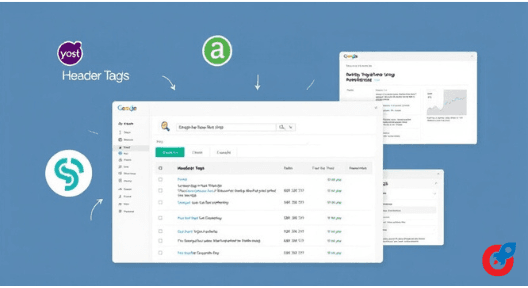
SEO Tools to Help with Header Tag Analysis
Various SEO tools can help monitor and analyze the effectiveness of header tags. For example, Google Search Console provides valuable insights into how well your pages are indexed, and you can identify any issues with header tag optimization. Yoast SEO, a popular plugin for WordPress, also offers real-time recommendations for improving header tags and other aspects of on-page SEO.
- Google Search Console: Use this free tool to track the performance of your pages and identify issues.
- Yoast SEO: This plugin helps with optimizing and suggests improvements based on the SEO of your page.
- Ahrefs: With Ahrefs, you can analyze backlinks, keyword rankings, and content performance, helping you assess the effectiveness of header tag usage.
Tips for Testing and Improving Header Tag Effectiveness
- A/B Testing: Try testing different header structures to see which performs better in terms of user engagement and SEO rankings.
- Monitor Performance: Use tools like Google Analytics to track how changes affect metrics like bounce rate and time on page.
- Use Heatmaps: Tools like Hotjar and Crazy Egg help visualize how users interact with your header tag, allowing for data-driven optimizations.
8. Conclusion
Properly using header tags is a fundamental aspect of SEO that can greatly improve your website’s visibility. Header tag help structure your content for better readability, enhance accessibility, and improve both user engagement and search engine rankings. By adhering to best practices for header tag optimization and avoiding common mistakes, you can ensure that your website is well-structured and search-engine friendly.
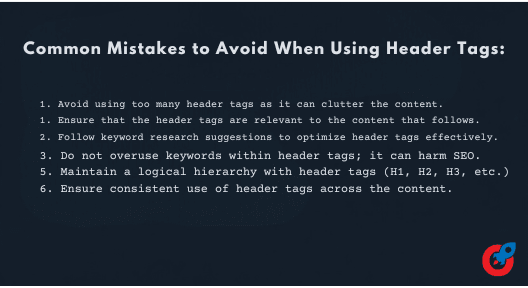
Call to Action
Now that you understand how important header tags are for SEO, take action by reviewing your current header tag strategy. Make sure your tags are well-organized, relevant, and optimized for both users and search engines. Monitor their performance regularly to ensure continuous improvement.
For further resources on SEO, check out guides like Moz’s Beginner’s Guide to SEO or tools like Yoast SEO and Ahrefs to optimize your content effectively.

